
SEO
The Ultimate Guide to Alt Tags: Boosting Accessibility and SEO

Introduction
Alt tags, short for alternative text tags, are HTML attributes that provide textual descriptions for images on websites. They play a crucial role in enhancing web accessibility and improving search engine optimization (SEO). In this comprehensive guide, we’ll dive deep into the world of alt tags, exploring their purpose, importance, best practices, and how to effectively implement them on your website. Whether you’re a website owner, content creator, or digital marketer, understanding the power of alt tags is essential for creating an inclusive and search-engine-friendly online presence.
What Are Alt Tags?

Alt tags are HTML attributes that are added to the <img> tag to provide a text alternative for images. They are used to describe the content and context of an image for users who are unable to view the image, either due to visual impairments or because the image fails to load. The syntax for adding an alt tag to an image is as follows:
<img src="image.jpg" alt="A descriptive text alternative for the image">
Alt tags serve two primary functions:
-
Accessibility: They enable screen readers, used by visually impaired individuals, to read aloud the description of the image, providing context and meaning to the content.
-
Search Engine Optimization: Search engines, like Google, rely on alt tags to understand the content and relevance of images, as they cannot interpret visual information the way humans can.
It’s important to note that alt tags differ from other image attributes, such as title tags. Title tags, while also providing additional information about an image, are primarily used for displaying tooltips when hovering over an image and do not contribute to accessibility or SEO in the same way alt tags do.
Why Are Alt Tags Important?

Alt tags are essential for several reasons:
1. Accessibility
One of the primary purposes of alt tags is to ensure that web content is accessible to everyone, including individuals with visual impairments. According to the World Health Organization, an estimated 285 million people worldwide have some form of visual impairment. By providing accurate and descriptive alt tags, you enable screen readers to convey the meaning and context of images to these users, ensuring they can fully engage with your content.
Real-World Example: Imagine an e-commerce website selling clothing. If an image of a dress lacks an alt tag, a visually impaired user relying on a screen reader would miss out on crucial information about the product, such as its color, style, and design details. By including a descriptive alt tag like “Floral print maxi dress with ruffled sleeves in burgundy,” the user can better understand and appreciate the product, enhancing their overall experience on the website.
2. Search Engine Optimization (SEO)

Alt tags play a significant role in SEO, as they help search engines understand the content and context of images on a webpage. When search engines crawl a website, they cannot interpret visual information in the same way humans can. Instead, they rely on alt tags to gather information about images and determine their relevance to the page’s content.
By including relevant keywords in your alt tags, you can improve your chances of ranking higher in image search results and drive more targeted traffic to your website. However, it’s crucial to use keywords naturally and avoid keyword stuffing, as this can be perceived as spammy and may result in penalties from search engines.
Case Study: A study conducted by Moz found that alt tags are one of the most important on-page SEO elements. In their analysis of over 1 million Google search results, they discovered that pages with optimized alt tags had a higher average ranking than those without. This highlights the significance of alt tags in improving a website’s search engine visibility and organic traffic.
3. User Experience
Alt tags also contribute to a better user experience, particularly in situations where images fail to load due to slow internet connections, browser compatibility issues, or other technical problems. When an image doesn’t load, the alt tag is displayed in its place, providing users with a description of the missing image. This ensures that the content remains accessible and understandable, even when visual elements are absent.
Personal Experience: As a web developer, I once worked on a project for a client in the travel industry. The website heavily relied on high-quality images to showcase various destinations and attractions. However, we noticed that some users were experiencing slow loading times due to their internet connection, resulting in images not displaying properly. By implementing descriptive alt tags for all images, we were able to provide a fallback solution that allowed users to still understand the context of the missing images, improving their overall experience on the website.
How to Write Effective Alt Tags

Writing effective alt tags is both an art and a science. Here are some best practices to keep in mind:
-
Be descriptive and concise: Alt tags should accurately describe the content and context of the image in a concise manner. Aim for a length of 125 characters or less, as screen readers may truncate longer descriptions.
-
Use keywords naturally: Include relevant keywords in your alt tags to improve SEO, but avoid keyword stuffing. Use keywords in a natural and contextually relevant way.
-
Avoid redundancy: If the context of the image is already described in the surrounding text, don’t repeat the same information in the alt tag. Instead, provide additional details that enhance the user’s understanding.
-
Differentiate between decorative and informative images: Decorative images, such as background patterns or visual embellishments, do not require alt tags, as they don’t contribute to the content’s meaning. Use an empty alt attribute (
alt="") for these images. Informative images, on the other hand, should always have descriptive alt tags.
Examples:
- Good alt tag:
<img src="puppy.jpg" alt="A cute golden retriever puppy playing with a red ball"> - Bad alt tag:
<img src="puppy.jpg" alt="puppy dog animal pet cute adorable furry">
The good alt tag provides a clear and concise description of the image, while the bad alt tag is stuffed with keywords and doesn’t offer a meaningful description.
Alt Tags and Accessibility

Alt tags are a fundamental aspect of web accessibility, ensuring that individuals with visual impairments can access and understand the content of images. The Web Content Accessibility Guidelines (WCAG), developed by the World Wide Web Consortium (W3C), provide a set of recommendations for creating accessible web content, including the proper use of alt tags.
According to WCAG 2.1, images that convey information, such as charts, diagrams, or illustrations, must have descriptive alt tags. Images that are purely decorative should have an empty alt attribute (alt="") to avoid cluttering the user experience for screen reader users.
Example: Consider an infographic about the benefits of exercise. A visually impaired user relying on a screen reader would miss out on the information conveyed through the graphics. By providing descriptive alt tags for each section of the infographic, such as “Regular exercise reduces the risk of heart disease by 30%” or “Exercise improves mental health and reduces stress,” the user can access the same information as sighted users.
When writing alt tags for accessibility, it’s essential to:
- Accurately describe the content and context of the image
- Provide sufficient detail to convey the image’s meaning
- Avoid using phrases like “image of” or “picture of,” as screen readers already identify images
- Use punctuation to make the alt text more readable and understandable
By following these guidelines, you can create alt tags that greatly enhance the accessibility of your web content, ensuring that everyone, regardless of their visual abilities, can engage with and benefit from your website.
Alt Tags and SEO

Alt tags are not only crucial for accessibility but also play a significant role in SEO. Search engines like Google use alt tags to understand the content and context of images, which helps them determine the relevance of a webpage to a user’s search query. By optimizing your alt tags with relevant keywords, you can improve your chances of ranking higher in image search results and drive more targeted traffic to your website.
When optimizing alt tags for SEO, consider the following:
-
Use relevant keywords: Include keywords that accurately describe the image and are relevant to the page’s content. However, avoid keyword stuffing, as this can be seen as spammy and may result in penalties from search engines.
-
Be specific: Use specific and descriptive language in your alt tags to help search engines better understand the content of the image.
-
Optimize for image search: Include keywords that users might search for when looking for images similar to yours. This can help your images appear in image search results, driving additional traffic to your website.
-
Use long-tail keywords: Incorporate long-tail keywords, which are more specific and less competitive, to target niche audiences and improve your chances of ranking for those terms.
Real-World Example: Let’s say you have a food blog and are creating a post about healthy breakfast recipes. You include an image of a bowl of oatmeal with fresh berries and nuts. Instead of using a generic alt tag like “breakfast,” you could optimize it for SEO by using a more specific and keyword-rich description, such as “Healthy breakfast recipe: Bowl of oatmeal with fresh berries and nuts.” This alt tag includes relevant keywords like “healthy breakfast recipe,” “oatmeal,” “berries,” and “nuts,” which can help your image rank for those terms in image search results.
By strategically incorporating keywords into your alt tags, you can improve your website’s visibility in search engine results pages (SERPs) and attract more qualified traffic to your content.
Common Mistakes to Avoid

While alt tags are essential for accessibility and SEO, there are some common mistakes that website owners and content creators often make. To ensure your alt tags are effective and compliant, avoid the following:
-
Leaving alt tags blank: failing to provide alt tags for informative images can harm accessibility and SEO. Always include descriptive alt tags for images that convey meaning or context.
-
Using generic or non-descriptive alt tags: Alt tags like “image” or “picture” do not provide any meaningful information to users or search engines. Be specific and descriptive in your alt tags.
-
Keyword stuffing: Overloading your alt tags with keywords in an attempt to manipulate search rankings can be seen as spammy and may result in penalties from search engines. Use keywords naturally and sparingly.
-
Using the same alt tag for multiple images: Each image should have a unique alt tag that accurately describes its content. Duplicating alt tags across multiple images can confuse users and search engines.
-
Neglecting to update alt tags: When updating or changing images on your website, make sure to review and update the corresponding alt tags to ensure they remain accurate and relevant.
By avoiding these common mistakes and following best practices for alt tag creation, you can ensure that your images are accessible, SEO-friendly, and provide a better user experience for all visitors to your website.
Implementing Alt Tags on Your Website
Now that you understand the importance and best practices of alt tags, it’s time to implement them on your website. Here’s how you can add alt tags to your images:
HTML
In HTML, you can add an alt tag to an image using the alt attribute within the <img> tag. Here’s an example:
<img src="image.jpg" alt="A descriptive alt tag for the image">
Content Management Systems (CMS)
If you’re using a CMS like WordPress, you can easily add alt tags to your images through the media library or when inserting an image into a post or page. In WordPress, for example, you can add an alt tag by following these steps:
- Open the post or page where you want to add the image
- Click on the “Add Media” button to open the media library
- Select the image you want to add or upload a new one
- In the “Attachment Details” panel on the right, fill in the “Alternative Text” field with your descriptive alt tag
- Insert the image into your post or page

Tools for Auditing and Optimizing Alt Tags
To ensure your website’s alt tags are optimized and compliant, you can use various tools to audit and analyze your images. Some popular tools include:
-
WAVE Web Accessibility Evaluation Tool: This free browser extension allows you to evaluate your website’s accessibility, including the presence and quality of alt tags.
-
Siteimprove: This paid tool offers a comprehensive website audit, including an analysis of your alt tags and recommendations for improvement.
-
Screaming Frog SEO Spider: This desktop application crawls your website and provides detailed information about your images, including missing or duplicate alt tags.
By regularly auditing and optimizing your alt tags, you can maintain a high level of accessibility and SEO performance for your website.
Alt Tags and E-commerce
Alt tags are particularly important for e-commerce websites, as they heavily rely on product images to attract and inform potential customers. Optimizing your alt tags for e-commerce can help improve your product pages’ visibility in search results and provide a better user experience for shoppers.
Here are some tips for using alt tags effectively on e-commerce websites:
-
Include key product information: Use alt tags to convey essential product details, such as color, size, material, or brand name. This helps both visually impaired users and search engines understand the specifics of the product.
-
Incorporate long-tail keywords: Use descriptive, long-tail keywords in your alt tags to target specific search queries and attract qualified traffic to your product pages.
-
Optimize for Pinterest: Pinterest is a valuable platform for driving traffic to e-commerce websites. By including descriptive alt tags on your product images, you can increase the chances of your products being discovered and shared on Pinterest.
-
Avoid using stock descriptions: Create unique and descriptive alt tags for each product image, rather than using generic or stock descriptions. This helps differentiate your products and improve their visibility in search results.
Real-World Example: Imagine you run an online store selling handmade jewelry. You have a product page featuring a pair of earrings with a unique design. Instead of using a generic alt tag like “earrings,” you could optimize it for both accessibility and SEO by using a descriptive alt tag, such as “Handmade sterling silver earrings with intricate filigree design and blue topaz gemstones.” This alt tag provides a clear and detailed description of the product, making it more accessible to visually impaired users and more likely to rank for specific, long-tail keywords in search results.
By carefully crafting alt tags for your product images, you can improve the accessibility, discoverability, and overall user experience of your e-commerce website.
Alt Tags and Social Media

Alt tags not only benefit your website’s accessibility and SEO but also play a role in how your images are shared on social media platforms. When users share your content on social media, the alt tags associated with your images can influence how your posts appear and perform.
Here’s how alt tags impact social media sharing:
-
Facebook: When sharing a link to your website on Facebook, the platform automatically pulls the image and its alt tag to create a preview. If your image has a descriptive alt tag, it will appear as the default description for the shared post, providing context for users.
-
Twitter: Similar to Facebook, Twitter uses the alt tag of an image as the default description when a link is shared. Having a descriptive alt tag can make your shared content more engaging and accessible on the platform.
-
Pinterest: Alt tags are crucial for optimizing your images for Pinterest. The platform uses alt tags to generate pin descriptions and help users discover your content through search. By including relevant keywords and descriptions in your alt tags, you can increase the visibility and shareability of your images on Pinterest.
To optimize your alt tags for social media sharing, consider the following tips:
- Keep your alt tags concise and descriptive, as social media platforms may truncate longer descriptions
- Include relevant keywords to improve the discoverability of your shared content
- Use hashtags in your alt tags to make your images more searchable on platforms like Instagram and Twitter
- Ensure your alt tags are relevant to the content of the webpage to provide accurate context when shared
By optimizing your alt tags for social media sharing, you can extend the reach of your content, drive more traffic to your website, and improve the accessibility of your images across various platforms.
Measuring the Impact of Alt Tags

To understand the effectiveness of your alt tag optimization efforts, it’s essential to measure their impact on your website’s performance. Here are some ways to track and analyze the influence of alt tags:
