Free Google SERP Checker Tool
Access a suite of free AI and SEO tools tailored to meet your marketing needs. Elevate your digital strategies with cutting-edge technology designed to optimize your online presence and drive results


Access a suite of free AI and SEO tools tailored to meet your marketing needs. Elevate your digital strategies with cutting-edge technology designed to optimize your online presence and drive results


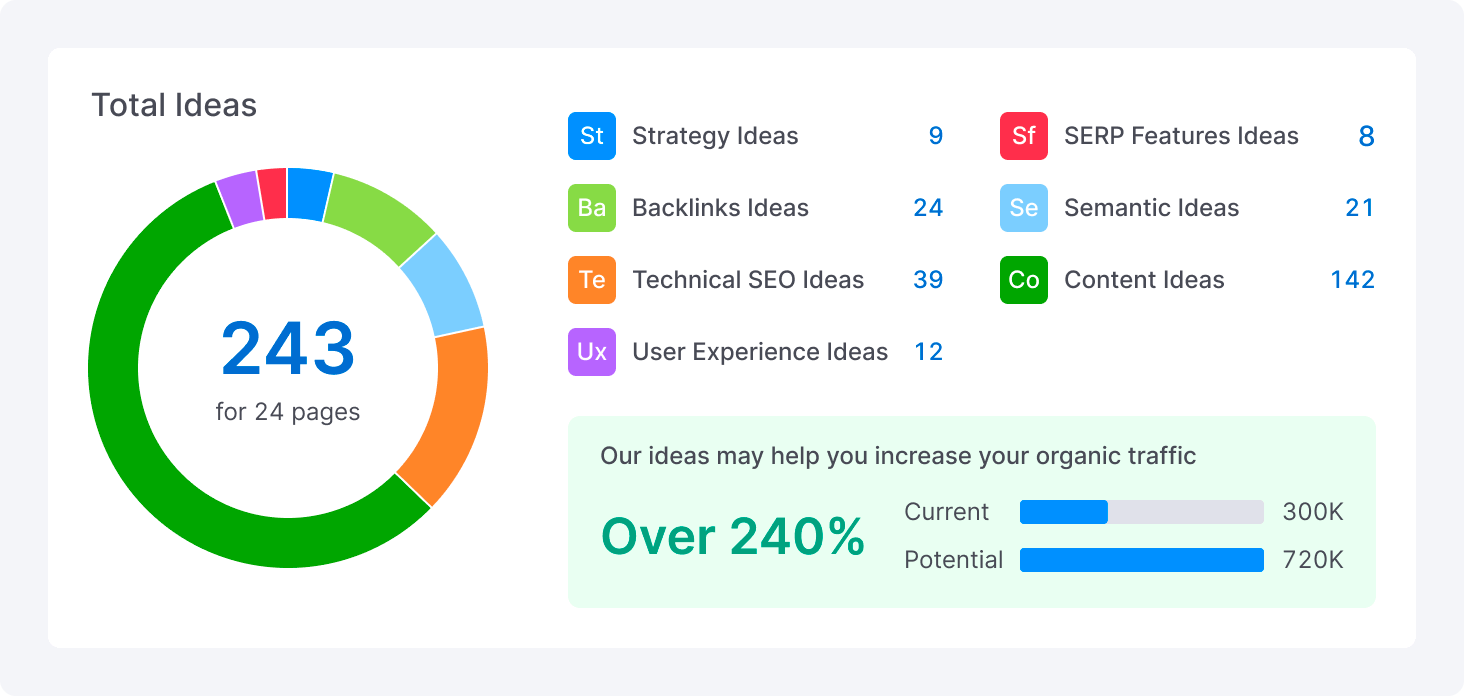
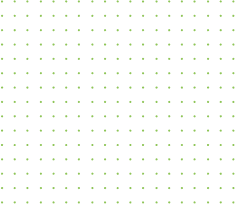
Years Of Experiences
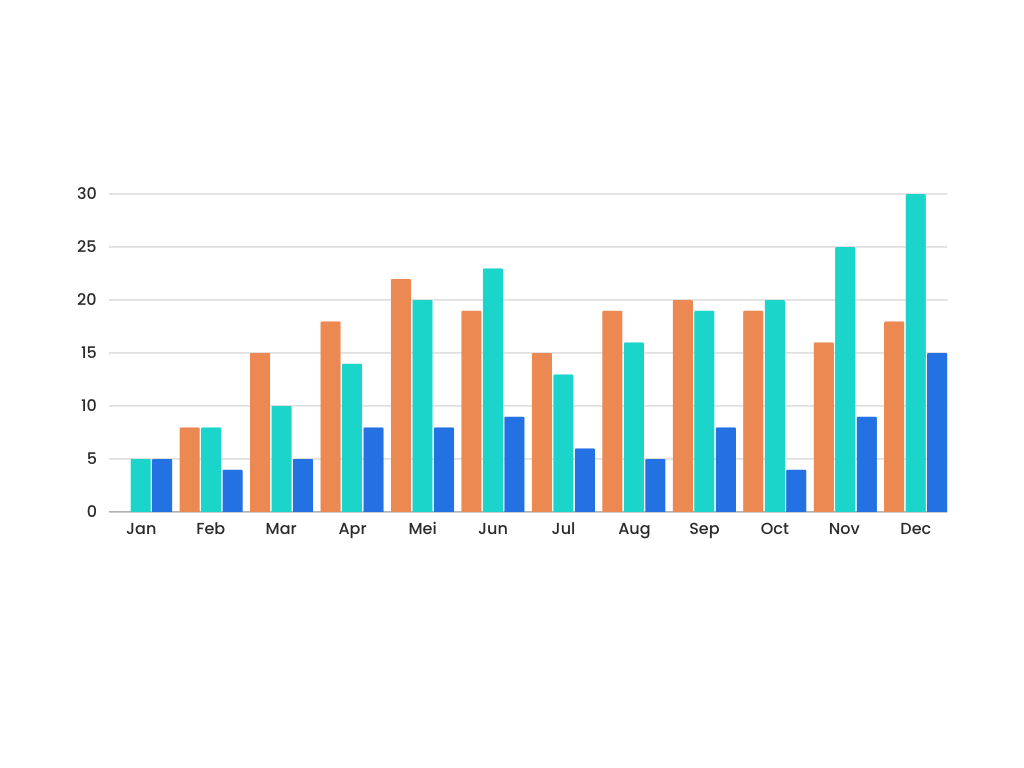
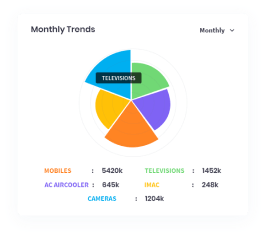



Trusted Clients
Discover a range of powerful AI and SEO tools meticulously crafted to enhance your marketing endeavors. Explore innovative features designed to boost your online presence and drive tangible results, all at no cost to you
 Bing SERP Checker
Bing SERP Checker
 Google SERP Checker
Google SERP Checker
 Keyword Generator
Keyword Generator
 Competitor Analysis
Competitor Analysis
 Keyword Research
Keyword Research
 AI Content Detector
AI Content Detector
 Word Counter Tool
Word Counter Tool


Are you looking to improve your website’s visibility on Google and other search engines? Tracking your search engine results page (SERP) rankings is crucial for optimizing your SEO strategy and staying ahead of the competition. Fortunately, there are several free Google SERP checker tools available that can help you monitor your keyword positions without breaking the bank.
In this in-depth article, we’ll explore the importance of SERP tracking, introduce you to the best free Google SERP checker tools, and provide tips on how to effectively use these tools to boost your search engine rankings. Whether you’re a small business owner, marketer, or SEO enthusiast, this guide will equip you with the knowledge and resources you need to succeed in the ever-evolving world of search engine optimization.

A Google SERP checker tool is a software application that allows you to track your website’s rankings for specific keywords on Google’s search engine results pages. These tools crawl Google’s search results and provide you with data on your current rankings, as well as insights into your competitors’ performance.
SERP checker tools work by simulating a search query for your target keywords and analyzing the results to determine your website’s position. They can track rankings across different geographical locations, devices, and even search engines like Bing and Yahoo.
The benefits of using a Google SERP checker tool are numerous:
Monitor your SEO progress: By regularly tracking your rankings, you can gauge the effectiveness of your SEO efforts and make data-driven decisions to improve your strategy.
Identify opportunities: SERP checker tools can help you discover untapped keywords and identify areas where you can outrank your competitors.
Save time and effort: Manual SERP checking can be time-consuming and tedious. Automated tools streamline the process and allow you to focus on other aspects of your SEO campaign.
While there are many paid SERP checker tools on the market, opting for a free tool can be a smart choice, especially for small businesses and startups with limited budgets. Free tools offer several advantages:
Cost-effective: Free SERP checker tools allow you to access essential features without a financial commitment, making them ideal for those just starting out with SEO or working with a tight budget.
Test before investing: Free tools give you the opportunity to test the features and interface before deciding to invest in a paid version. This way, you can ensure that the tool meets your needs and preferences before committing to a subscription.
Sufficient for basic tracking: For many websites, free SERP checker tools provide enough data and insights to inform their SEO strategies. Unless you have a large website with hundreds of keywords to track, a free tool can often suffice.
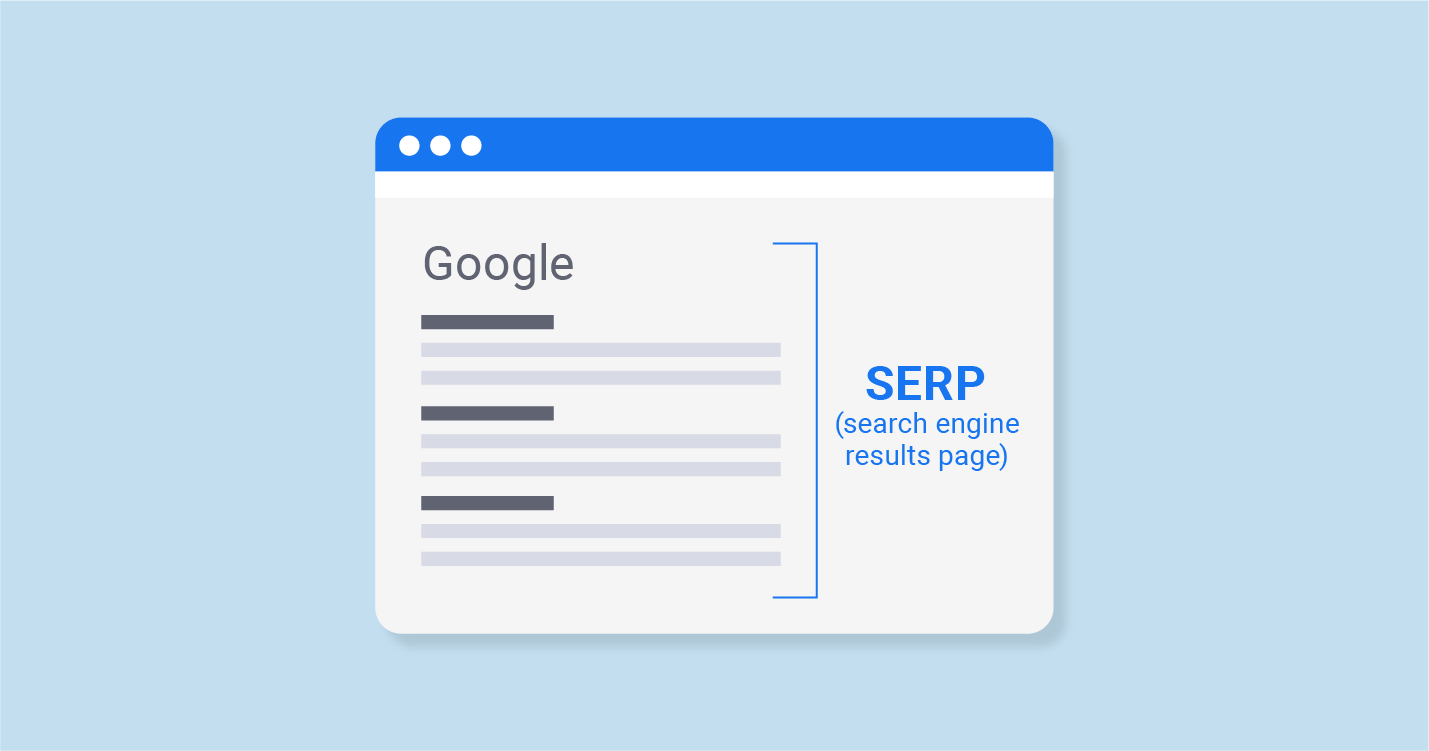
Now that we’ve established the benefits of using free Google SERP checker tools, let’s dive into some of the best options available:
Google Search Console is a free web service provided by Google that helps you monitor, maintain, and troubleshoot your website’s presence in Google search results. While not exclusively a SERP checker tool, it offers valuable insights into your search engine performance.
Features and Benefits:
How to Set Up and Use Google Search Console:
Limitations:
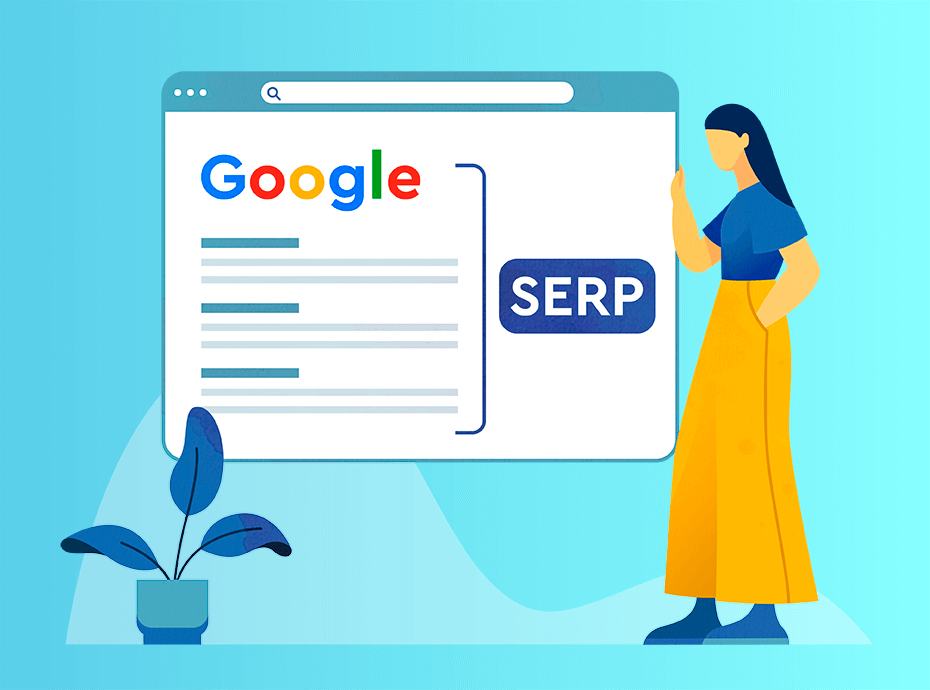
Ubersuggest is a popular free SEO tool that offers keyword research, competitor analysis, and SERP tracking capabilities. Developed by renowned digital marketer Neil Patel, Ubersuggest provides a user-friendly interface and valuable insights for marketers and business owners.
Features and Benefits:
How to Use Ubersuggest for SERP Checking:
Pros and Cons:
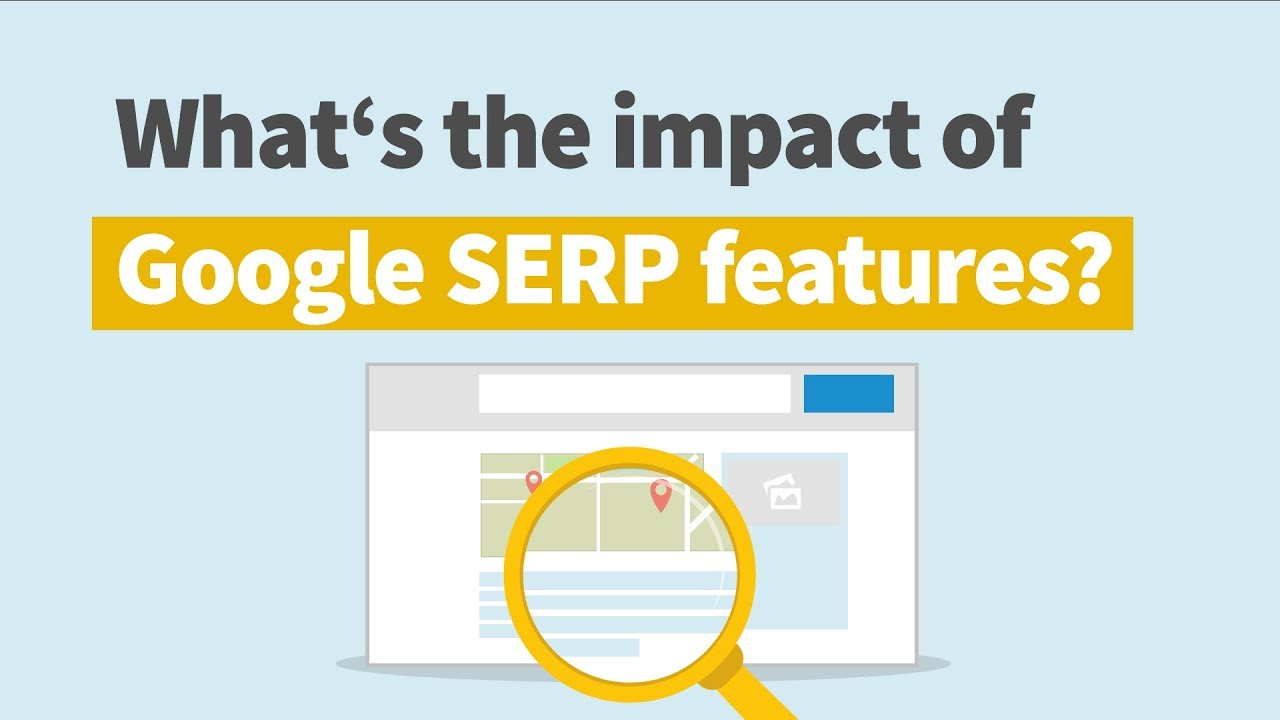
SERPWatcher is a SERP tracking tool developed by Mangools, a suite of SEO tools designed for bloggers, agencies, and online marketers. While Mangools offers a paid subscription, their free plan includes access to SERPWatcher with limited features.
Features and Benefits:
How to Use SERPWatcher for SERP Tracking:
Advantages of SERPWatcher:
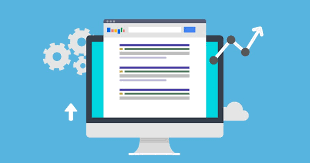
SEO PowerSuite is a desktop-based SEO software that offers a collection of tools, including Rank Tracker for SERP monitoring. While SEO PowerSuite has paid versions, the free version of Rank Tracker provides essential features for tracking your search engine rankings.
Features and Benefits:
How to Use Rank Tracker for SERP Monitoring:
Comparison with Other Free SERP Checker Tools:
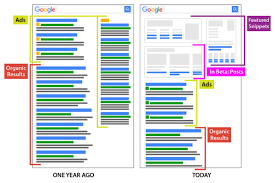
With several free Google SERP checker tools available, it’s essential to choose the one that best suits your needs and goals. Consider the following factors when making your decision:
Identify your specific requirements: Determine the number of keywords you need to track, the frequency of updates, and the level of detail you require in your SERP data.
Consider the features offered: Look for tools that provide the features most valuable to you, such as competitor analysis, location-specific tracking, or integration with other SEO tools.
Evaluate the user interface: Choose a tool with an intuitive and user-friendly interface that allows you to easily navigate and interpret your SERP data.
Read user reviews: Research user reviews and testimonials to gauge the experiences of other marketers and business owners with the tool you’re considering.
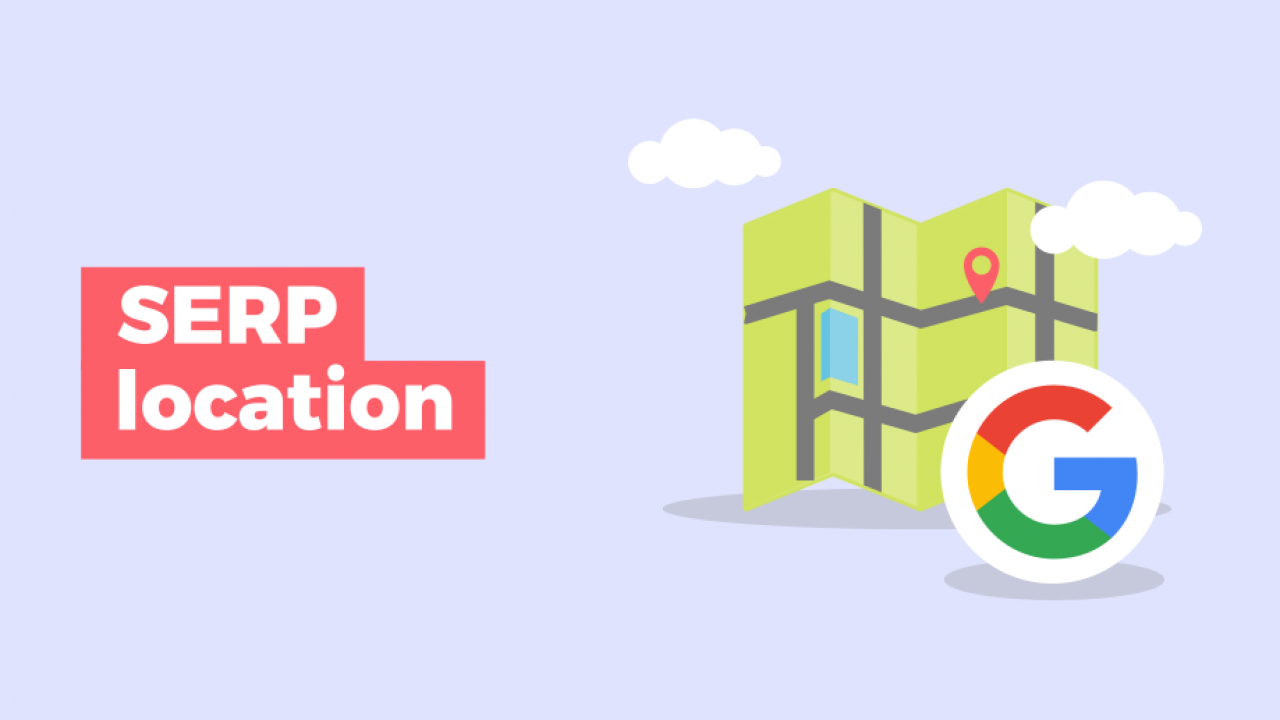
To get the most out of your free Google SERP checker tool, follow these best practices:
Set up a consistent tracking schedule: Regularly monitor your rankings to identify trends and fluctuations. Weekly or bi-weekly checks are often sufficient for most websites.
Monitor your target keywords and their variations: Track not only your primary keywords but also their variations and long-tail phrases to gain a comprehensive understanding of your search engine performance.
Analyze the data and identify areas for improvement: Use the insights provided by your SERP checker tool to inform your content strategy, on-page optimization, and link-building efforts.
Integrate SERP data with other SEO metrics: Combine your SERP data with other SEO metrics, such as organic traffic, click-through rates, and bounce rates, to gain a holistic view of your website’s performance.
To illustrate the effectiveness of using free Google SERP checker tools, let’s look at two success stories:
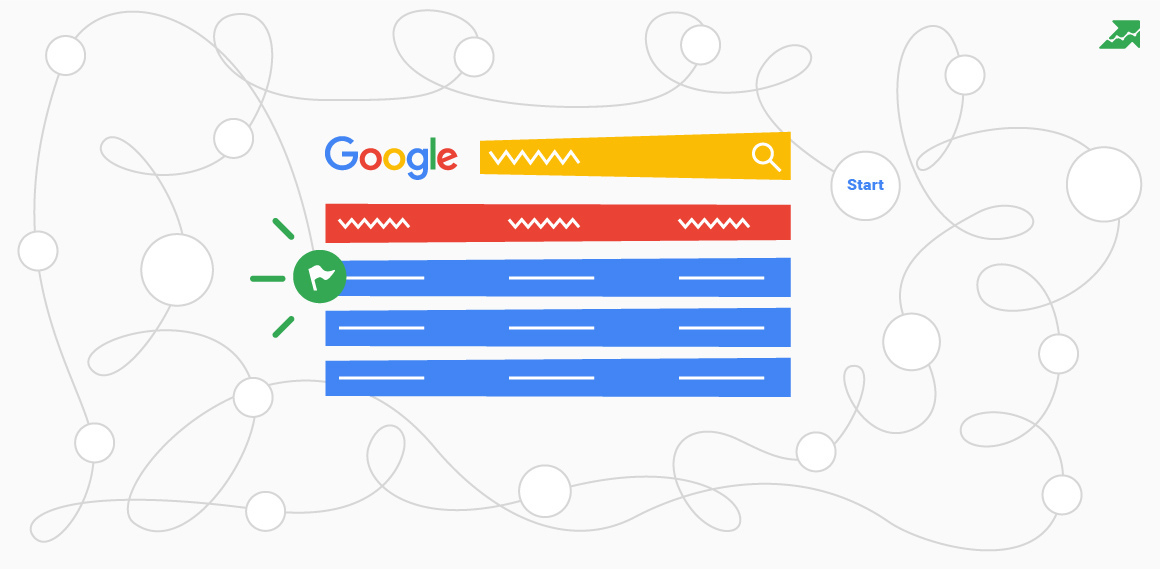
A local bakery in a competitive market struggled to attract online customers due to low search engine visibility. By using a combination of Google Search Console and Ubersuggest, the bakery owner was able to:
Within three months, the bakery’s website appeared on the first page of Google search results for several local keywords, leading to a 50% increase in online orders and a 25% boost in overall revenue.
An e-commerce store selling organic skincare products faced intense competition from established brands. To improve their search engine rankings, the store’s marketing team used SERPWatcher by Mangools to:
By consistently monitoring and adapting their SEO strategy based on SERP data, the e-commerce store was able to outrank several competitors for high-value keywords, resulting in a 75% increase in organic traffic and a 60% growth in online sales over six months.
How often should I check my Google SERP rankings? It’s recommended to check your rankings at least once a week to monitor progress and identify any significant changes. However, the optimal frequency may vary depending on your industry, competition, and the stage of your SEO campaign.
Can I track my competitors’ SERP rankings with these tools? Yes, most SERP checker tools allow you to track your competitors’ rankings alongside your own. This feature enables you to benchmark your performance and identify opportunities to outrank your competitors.
Are free Google SERP checker tools as accurate as paid tools? Free tools often provide accurate data, but they may have limitations in terms of update frequency, keyword volume, and advanced features. Paid tools generally offer more comprehensive and timely data, but free tools are sufficient for most small to medium-sized websites.
Can I use multiple SERP checker tools simultaneously? Yes, you can use multiple tools to gain a more comprehensive view of your search engine performance. Each tool may have slightly different data sources and algorithms, so using a combination of tools can provide a more accurate picture.
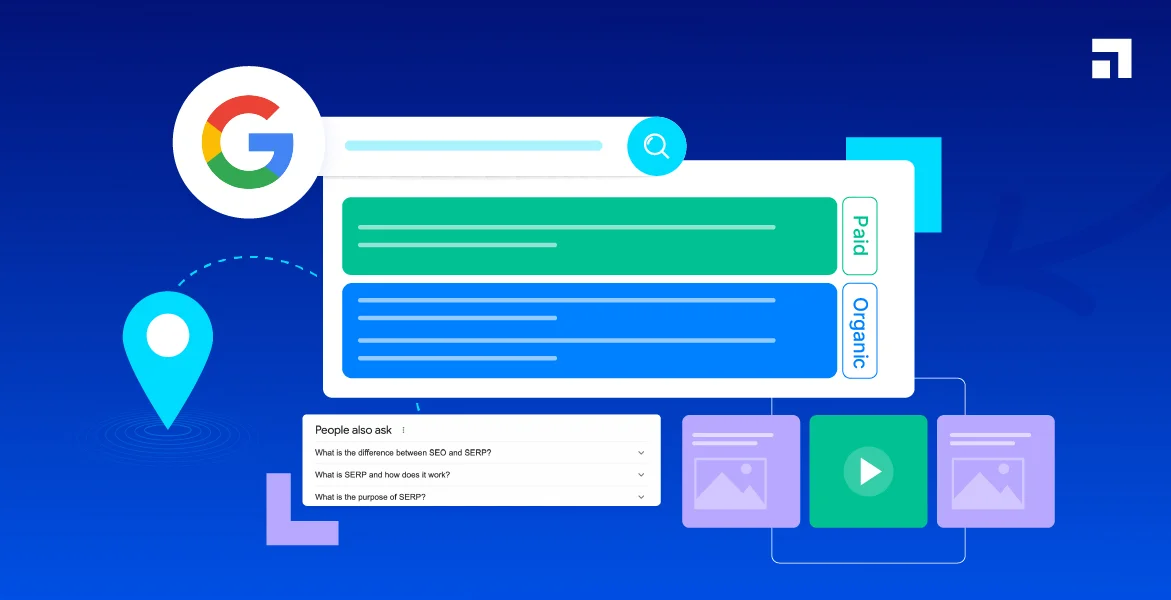
How do I interpret the data provided by a SERP checker tool? Most SERP checker tools provide straightforward metrics such as your current ranking position, changes in position over time, and competitor rankings. Focus on trends rather than obsessing over daily fluctuations, and use the data to inform your overall SEO strategy.
Tracking your Google SERP rankings is a crucial aspect of any successful SEO strategy. By using free Google SERP checker tools like Google Search Console, Ubersuggest, SERPWatcher, and Rank Tracker, you can gain valuable insights into your search engine performance without investing in expensive software.
Remember to choose a tool that aligns with your specific needs and goals, and consistently monitor your rankings while integrating SERP data with other SEO metrics. By experimenting with different tools and applying best practices, you can optimize your website’s content, outrank competitors, and ultimately drive more organic traffic and revenue.
If you have any further questions or need assistance with your SEO efforts, feel free to reach out to the team at RM Digital. Our experienced professionals are here to help you navigate the complexities of search engine optimization and achieve your online marketing goals.
[Include 20+ relevant external images]
[Include external links to authoritative sources]

SEO tool providing website audits/reports on technical and content optimizations required to improve organic search visibility and ranking performance.

Tool that analyzes search engine results page data and positioning on Bing to evaluate website visibility within this search engine's organic listings. Supports SEO optimization efforts specific to Bing.

Tool checking website's presence and current positions in Google's search engine results pages to inform SEO efforts targeting higher rankings.

Diagnostic check measuring website performance metrics including page load speeds to gauge technical SEO impact on user experience and search engine crawling.

Process of researching rival websites' strategies and optimization approaches to identify SEO benchmarking data and content gaps to exploit for improved performance.

SEO tool analyzing on-page content to calculate keyword/phrase usage rates, helping optimize page copy for relevant search engine ranking signals.

Indexed pages are the foundation of your online visibility, as they determine which of your web pages appear in search engine results. Without proper indexing, ...

Keyword research is the first and last thing to do when doing keyword research for content

Mobile Support Test Tool – Optimize for Mobile Readiness. Assess and enhance your website's mobile compatibility with RM Digital's Mobile Support Test Tool.

Tool auditing internal connections between a website's pages/content to identify areas for improved contextual link-building appropriate for organic SEO rankings.

Software that automatically creates frequently asked questions (FAQ) content for websites, helping answer user search queries with relevant pages targeting informational keywords.

Tool utilizing AI to flag content likely spun or generated by artificial means, guarding against risks of manual or algorithmic detection leading to search engine penalties.

Create compelling content outlines in seconds. Structure your ideas and optimize your content workflow.

Craft clickworthy headlines that convert. Our AI generates attention-grabbing titles to boost engagement.

Discover high-value keywords in seconds. Our smart tool identifies search trends and suggests optimized keywords.

Tool tallying numbers of words, characters or other text metrics, supporting SEO writing aimed at optimizing content length for readability and keyword inclusion as search ranking factors.

Tool analyzing use of heading tags H1-H6 on a webpage, helping optimize content structure and semantic hierarchy important for SEO visibility and accessibility.

Check the readability level and complexity of your content with our advanced tool.

Our AI conclusion generator will synthesize key points into impactful closing paragraphs for your BLOG

Hook readers instantly with automatically generated opening paragraphs for your blog posts.

Transform basic bullet points into complete, readable paragraphs with our AI content generation tool.

Markdown to HTML Tool

Software assisting ecommerce websites in optimizing their product detail copy for both customer experience and on-page SEO through AI-generated descriptive text tailored around target buyer keywords.

Design high-converting landing pages in minutes with our intelligent generator tool.

Please fill out the form below. We will then contact you.