
Artificial Interlligence
Content Readability Tool
Checking readability score, please wait...
The Ultimate Guide to Content Readability Tools: Improving Your Writing for Better Engagement

In today’s digital age, creating engaging and readable content is more important than ever. With the abundance of information available online, it’s crucial to ensure that your content stands out and effectively communicates your message to your target audience. This is where content readability tools come into play. In this comprehensive guide, we’ll dive deep into the world of content readability tools, exploring their benefits, features, and how they can help you improve your writing for better engagement.
What is a Content Readability Tool?
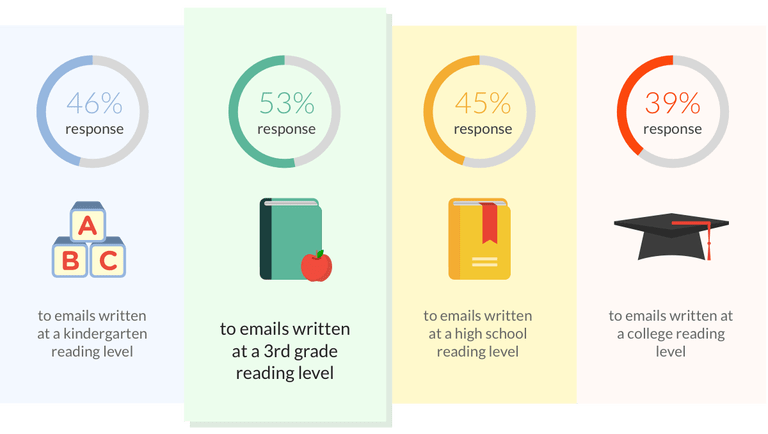
A content readability tool is a software application that analyzes the readability of your written content. These tools assess various factors, such as sentence length, word complexity, and paragraph structure, to determine how easy or difficult your text is to read and comprehend. By providing insights and suggestions, content readability tools help you optimize your writing for your target audience, making it more engaging and accessible.
How Content Readability Tools Analyze Text
Content readability tools use sophisticated algorithms and formulas to evaluate the readability of your text. Some of the key factors considered by these tools include:
- Word and sentence length: Shorter words and sentences generally make your content easier to read and understand.
- Vocabulary complexity: The use of simple, commonly understood words improves readability, while complex or technical jargon can make your content more challenging.
- Syllable count: Words with fewer syllables are often easier to read and pronounce.
- Paragraph structure: Breaking your content into shorter paragraphs with clear topic sentences enhances readability and visual appeal.
By analyzing these factors, content readability tools provide a readability score, which indicates how easy or difficult your text is to read. Some popular readability formulas include the Flesch-Kincaid readability tests, Gunning Fog Index, Coleman-Liau Index, and SMOG Index.
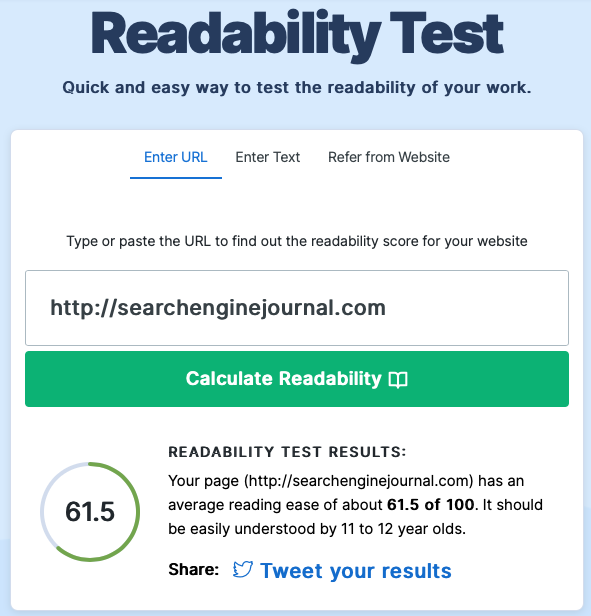
It’s important to note that while content readability tools provide valuable insights, they do have limitations. They cannot assess factors such as the overall quality of your content, tone, or style. Therefore, it’s essential to use these tools as a guide rather than a strict rule, and to always consider the needs and preferences of your target audience.
Why Use a Content Readability Tool?
Using a content readability tool offers numerous benefits for writers, marketers, and content creators. Here are some key reasons why you should consider incorporating these tools into your writing process:
1. Improving Content Clarity and Comprehension
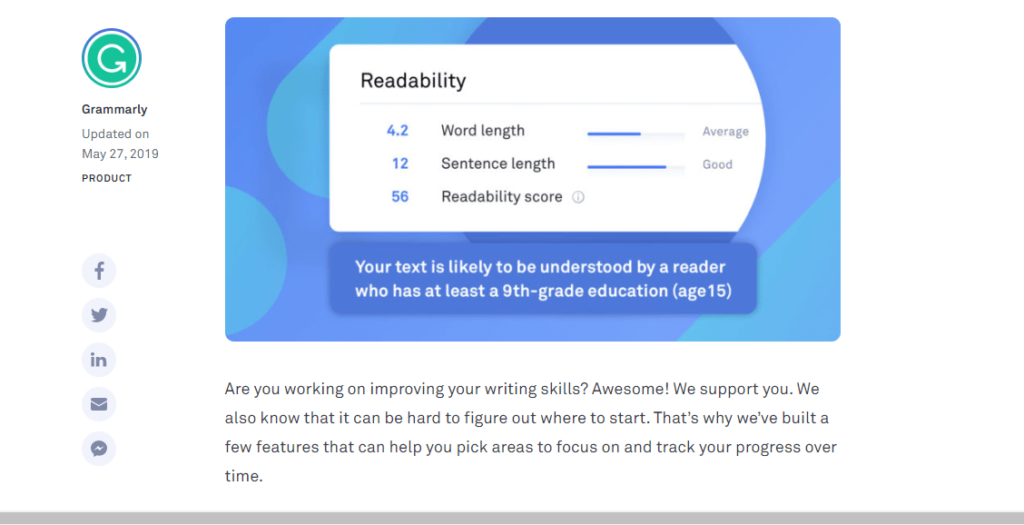
One of the primary goals of writing is to effectively communicate your message to your readers. By using a content readability tool, you can ensure that your content is clear, concise, and easy to understand. These tools help you identify complex sentences, difficult words, and other readability issues, enabling you to make necessary revisions and improve the overall clarity of your writing.
2. Enhancing User Engagement and Time on Page
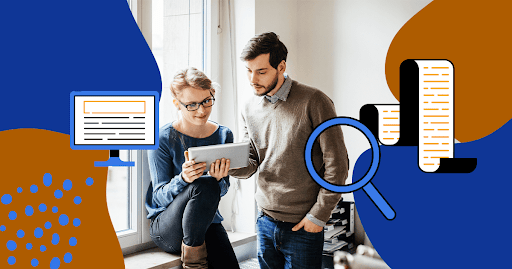
When your content is easy to read and understand, readers are more likely to engage with it and spend more time on your website. By optimizing your content for readability, you can reduce bounce rates, increase time on page, and improve overall user engagement. This, in turn, can lead to better search engine rankings, as search algorithms favor websites that provide a positive user experience.
3. Boosting Search Engine Rankings and Visibility
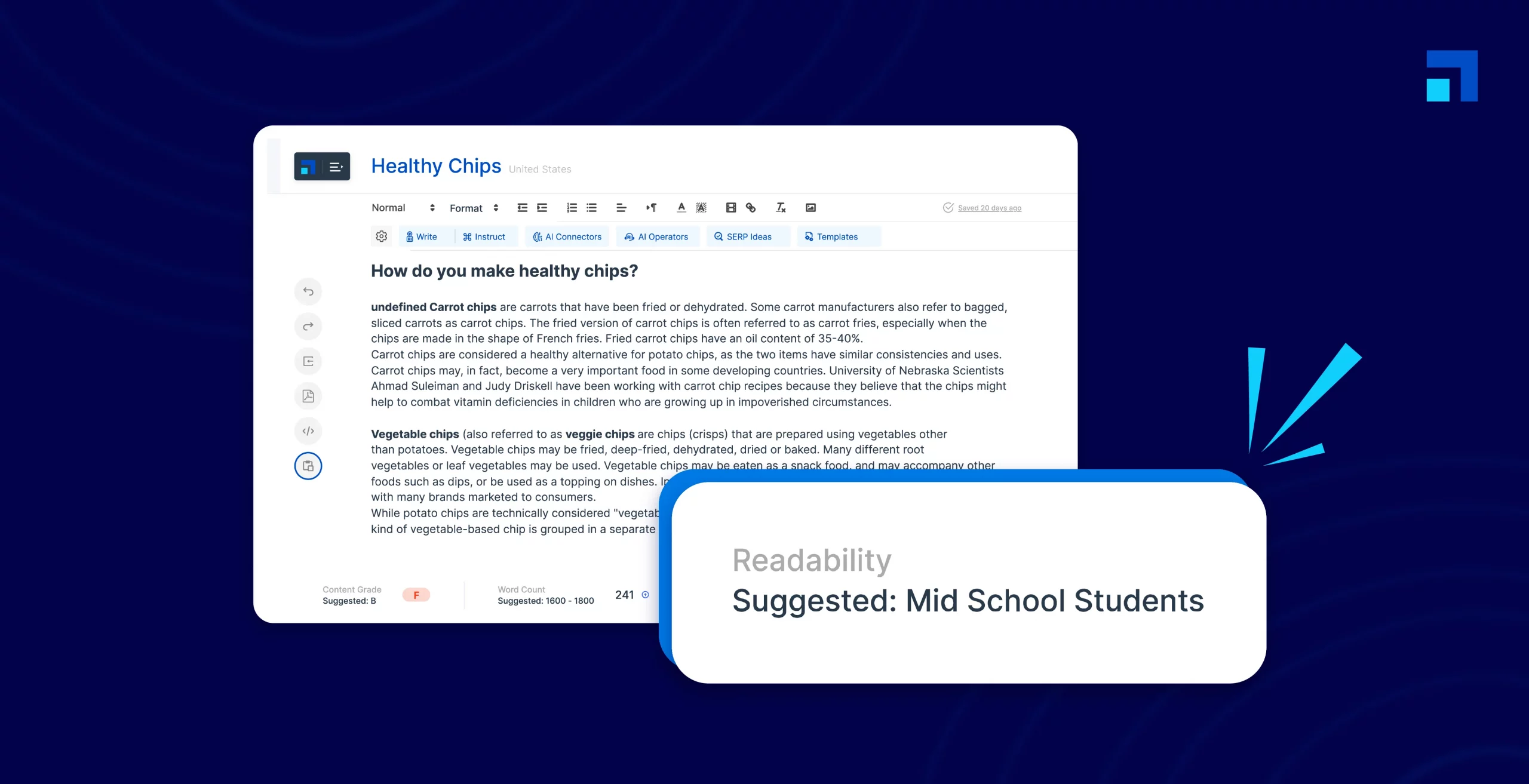
Readability is an essential factor in search engine optimization (SEO). Search engines, such as Google, prioritize content that is well-written, informative, and easy to read. By using a content readability tool to improve your writing, you can boost your search engine rankings and increase your online visibility. This can lead to more organic traffic, higher conversion rates, and ultimately, greater success for your website or business.
Top Content Readability Tools
Now that we’ve explored the benefits of using content readability tools, let’s take a look at some of the top tools available in the market.
1. Hemingway Editor
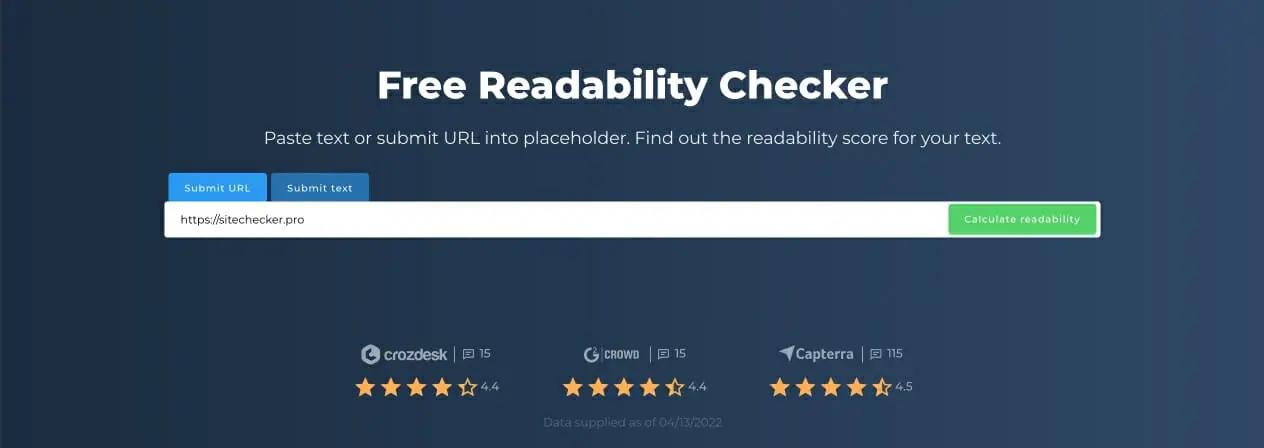
The Hemingway Editor is a popular web-based tool that helps you improve the readability of your content. It analyzes your text and highlights complex sentences, passive voice, adverbs, and other readability issues. The tool also provides a readability grade, which indicates the education level required to understand your content.
Key Features and Benefits:
- Real-time feedback on readability issues
- Color-coded highlighting for easy identification of problems
- Suggestions for simplifying complex sentences
- Readability grade based on the Flesch-Kincaid readability scale
Pros:
- Simple and intuitive interface
- Provides actionable suggestions for improvement
- Free to use (online version)
Cons:
- Limited customization options
- No built-in grammar or spell checker
Pricing: The online version of the Hemingway Editor is free to use. A desktop version is available for a one-time fee of $19.99.
2. Grammarly
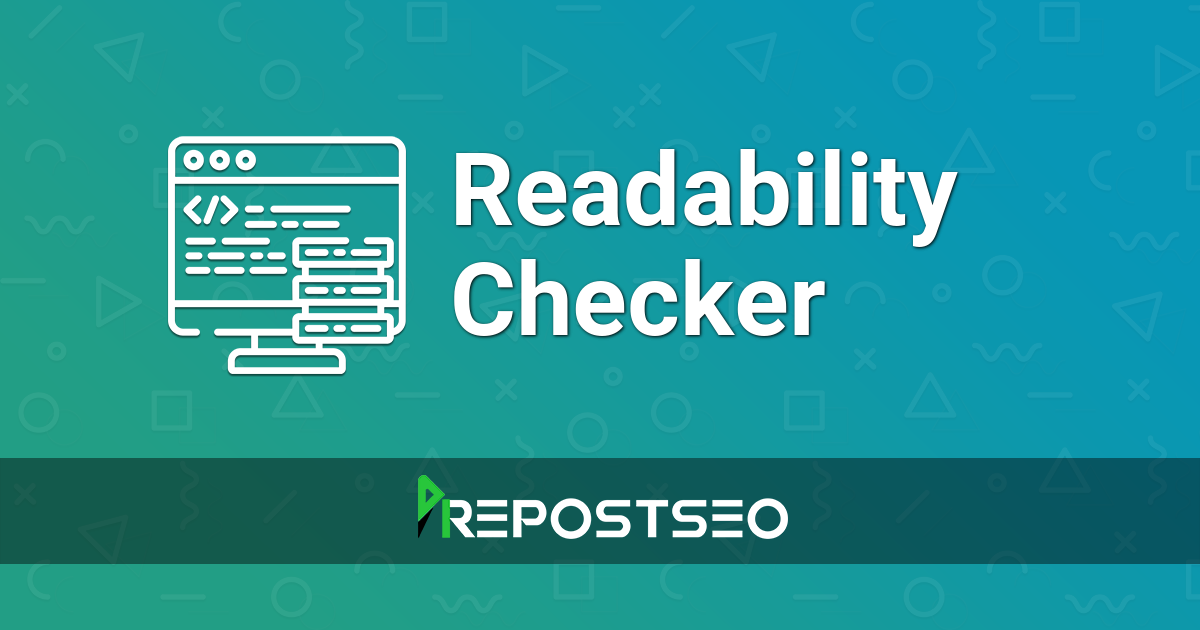
Grammarly is an all-in-one writing assistant that not only checks for grammar and spelling errors but also provides readability insights. It analyzes your text and offers suggestions to improve clarity, conciseness, and overall readability.
Key Features and Benefits:
- Real-time grammar, spelling, and punctuation corrections
- Readability insights and suggestions
- Vocabulary enhancement suggestions
- Plagiarism detection (premium feature)
- Tone adjustments (premium feature)
Pros:
- Comprehensive writing feedback
- Integration with various platforms (e.g., Microsoft Word, Google Docs, web browsers)
- Customizable feedback settings
Cons:
- Some advanced features require a premium subscription
- Occasional false positives or unnecessary suggestions
Pricing: Grammarly offers a free version with basic features. Premium plans start at $12.00 per month (billed annually).
3. Readable

Readable is a comprehensive readability analysis tool that provides insights based on various readability formulas and metrics. It offers a detailed breakdown of your content’s readability, including word count, sentence length, and vocabulary complexity.
Key Features and Benefits:
- Analysis based on multiple readability formulas (e.g., Flesch-Kincaid, Gunning Fog, SMOG)
- Detailed readability metrics and scores
- Keyword density analysis
- Tone and sentiment analysis
- Bulk text analysis (premium feature)
Pros:
- Comprehensive readability analysis
- Supports multiple languages
- Customizable readability goals
- Integration with popular content management systems (CMS)
Cons:
- Some features require a premium subscription
- The user interface may be overwhelming for beginners
Pricing: Readable offers a limited free version. Premium plans start at $4 per month (billed annually).
4. WebFX Readability Test Tool
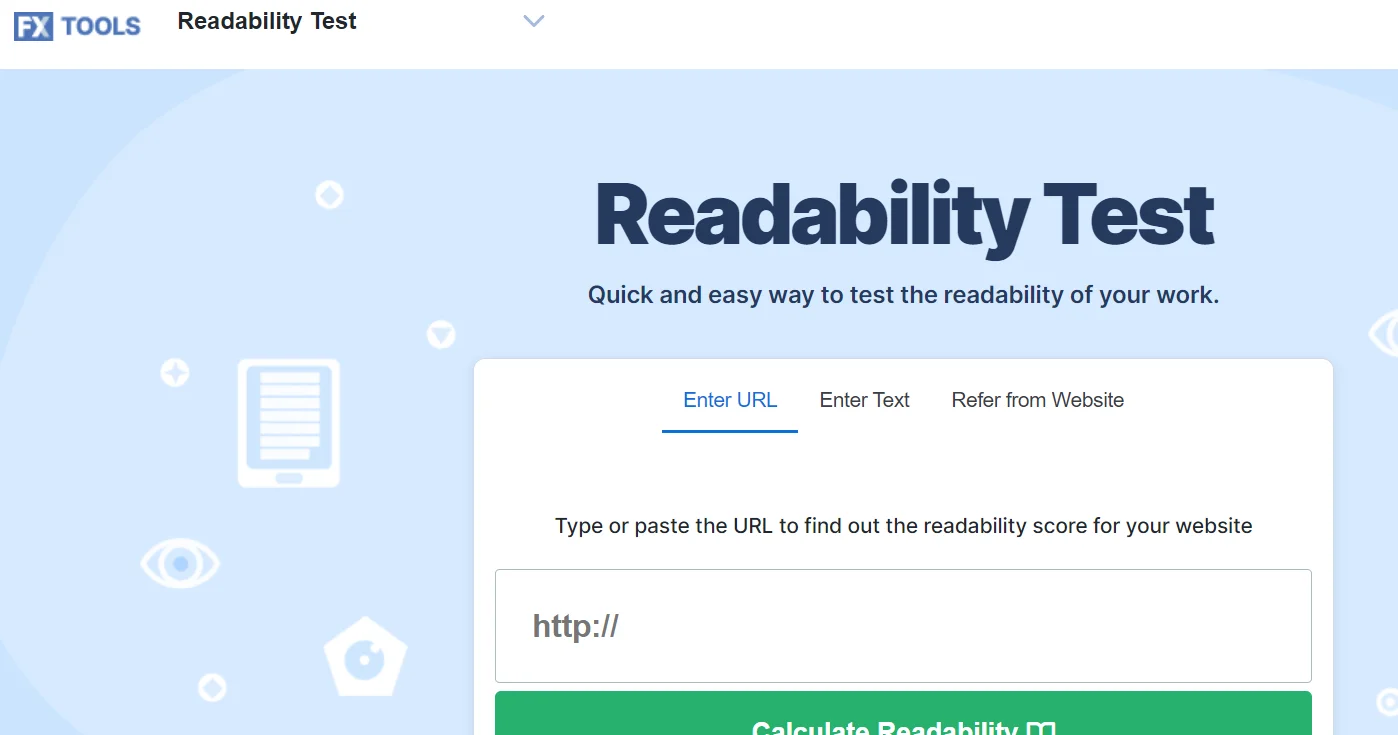
The WebFX Readability Test Tool is a free online tool that analyzes your content’s readability based on the Flesch-Kincaid readability formula. It provides a readability score, as well as statistics on word count, sentence count, and average sentence length.
Key Features and Benefits:
- Quick and easy readability analysis
- Flesch-Kincaid readability score
- Basic text statistics (word count, sentence count, average sentence length)
Pros:
- Simple and straightforward to use
- Provides instant results
- Free to use
Cons:
- Limited to the Flesch-Kincaid readability formula
- No additional features or customization options
Pricing: The WebFX Readability Test Tool is completely free to use.
5. Yoast SEO (WordPress Plugin)
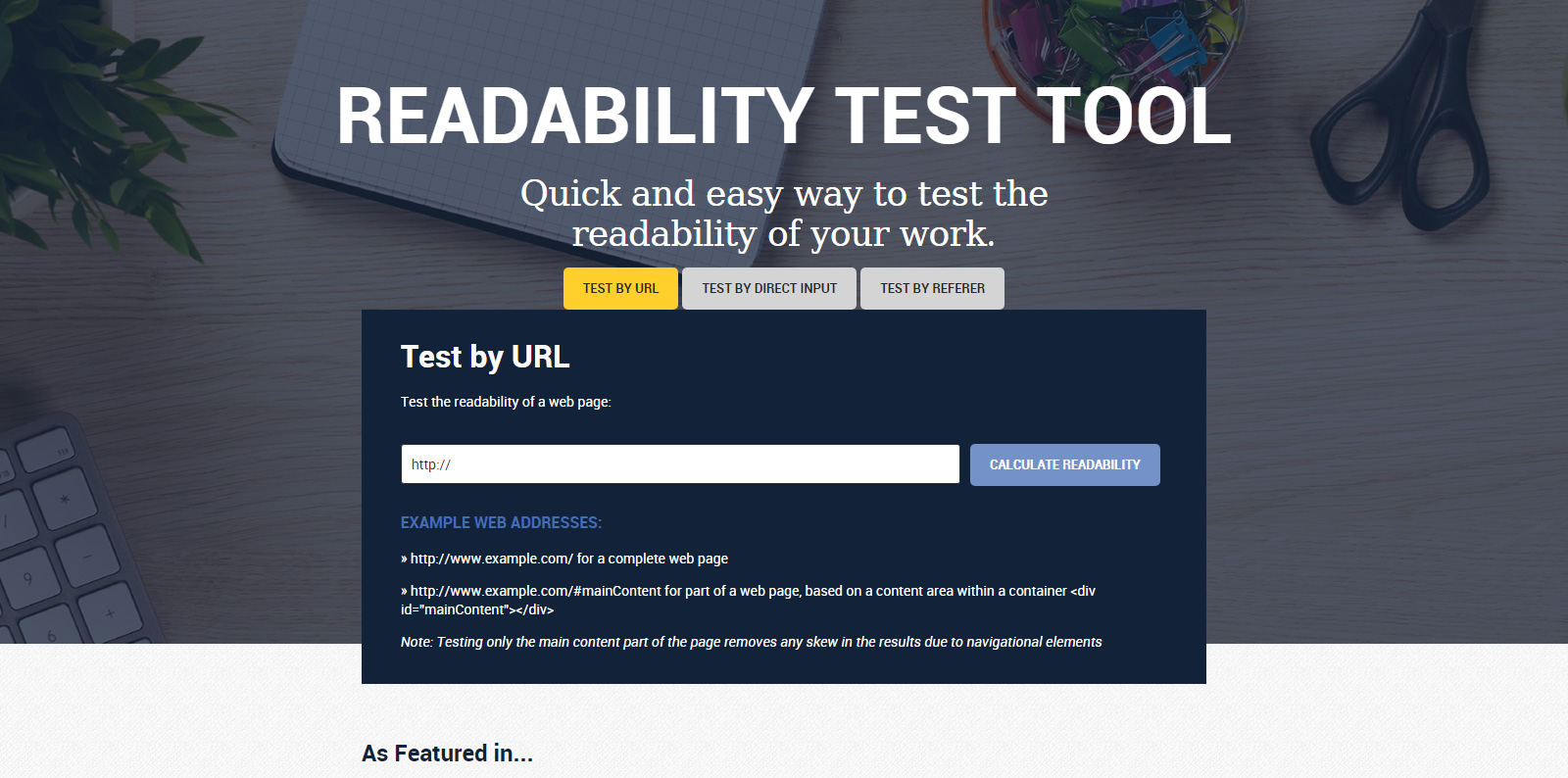
Yoast SEO is a popular WordPress plugin that helps optimize your content for search engines. In addition to its SEO features, Yoast SEO also includes a readability analysis tool that assesses your content based on the Flesch Reading Ease score and other readability factors.
Key Features and Benefits:
- Real-time readability analysis as you write
- Flesch Reading Ease score
- Feedback on sentence length, paragraph length, and passive voice usage
- Integration with WordPress editor
- Additional SEO features (keyword optimization, meta descriptions, etc.)
Pros:
- Seamless integration with WordPress
- Combines readability analysis with SEO optimization
- User-friendly interface
- Customizable readability targets
Cons:
- Only available for WordPress websites
- Some advanced features require a premium subscription
Pricing: Yoast SEO offers a free version with basic features. Premium plans start at $89 per year.
How to Use Content Readability Tools Effectively
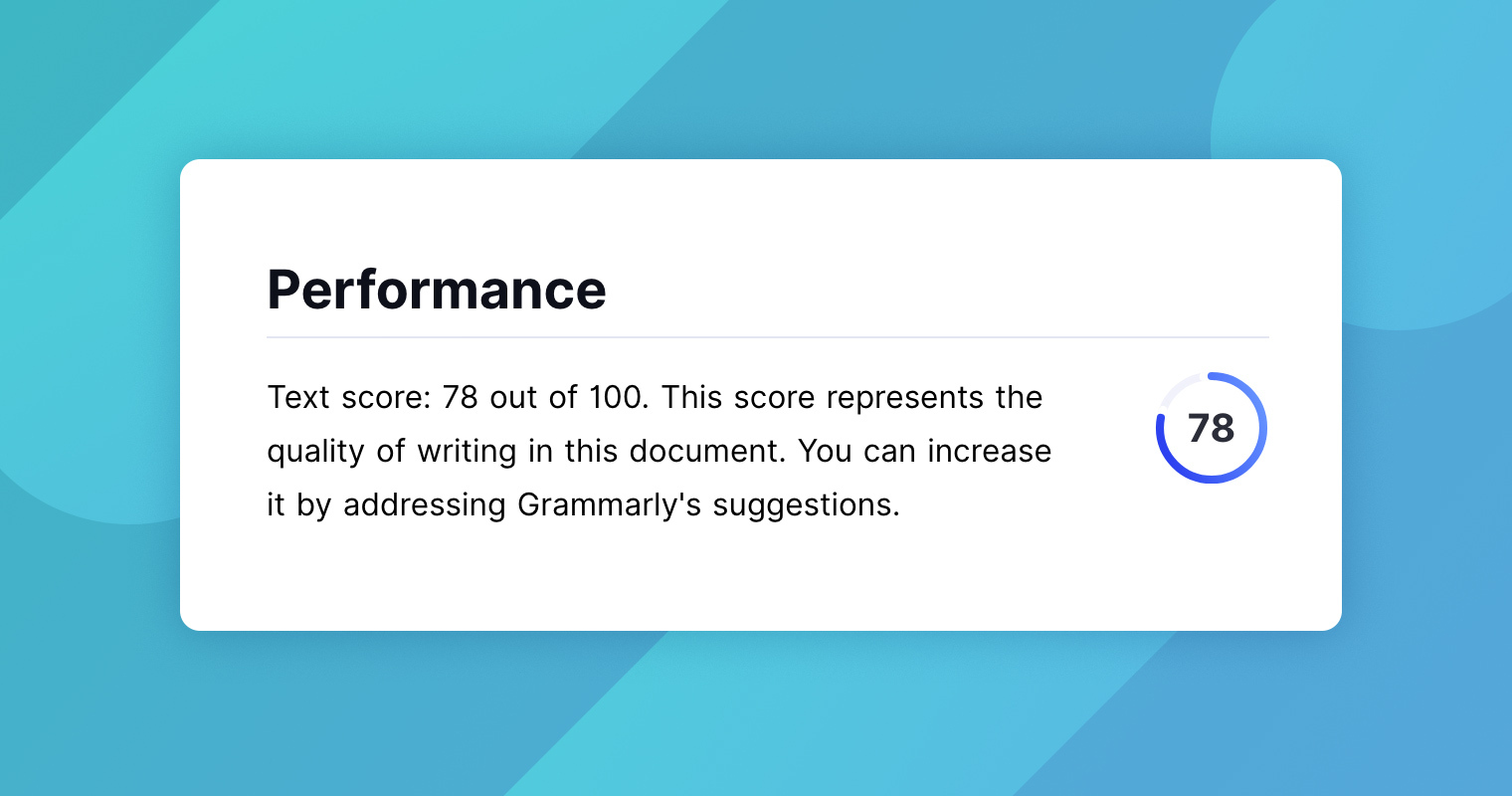
To get the most out of content readability tools, it’s essential to incorporate them into your writing process effectively. Here are some tips and best practices for using these tools:
Tips for Incorporating Readability Tools into Your Writing Process
- Use readability tools from the beginning: Start using readability tools as soon as you begin drafting your content. This will help you identify and address readability issues early on, saving you time and effort in the long run.
- Set readability goals: Determine the desired readability level for your target audience and set goals accordingly. This will help guide your writing and ensure that your content is tailored to your readers’ needs.
- Use multiple tools: Experiment with different readability tools to get a well-rounded assessment of your content. Each tool may provide unique insights and suggestions, helping you create more engaging and readable content.
- Iterate and refine: Use the feedback provided by readability tools to iteratively improve your content. Make necessary revisions, simplify complex sentences, and replace difficult words with more accessible alternatives.
Best Practices for Improving Readability Scores
- Use short sentences and paragraphs: Break up your content into shorter sentences and paragraphs to improve readability. Aim for an average sentence length of 15-20 words and keep paragraphs concise and focused.
- Choose simple words and avoid jargon: Use simple, commonly understood words whenever possible. Avoid technical jargon or complex terminology that may confuse or alienate your readers.
- Break up text with subheadings and bullet points: Use subheadings, bullet points, and numbered lists to break up your content and make it more scannable. This helps readers quickly grasp the main points and maintains their engagement.
- Incorporate visuals to support text: Use images, infographics, and videos to complement your written content. Visuals can help illustrate complex concepts, break up long blocks of text, and make your content more engaging.
Balancing Readability with Other Factors
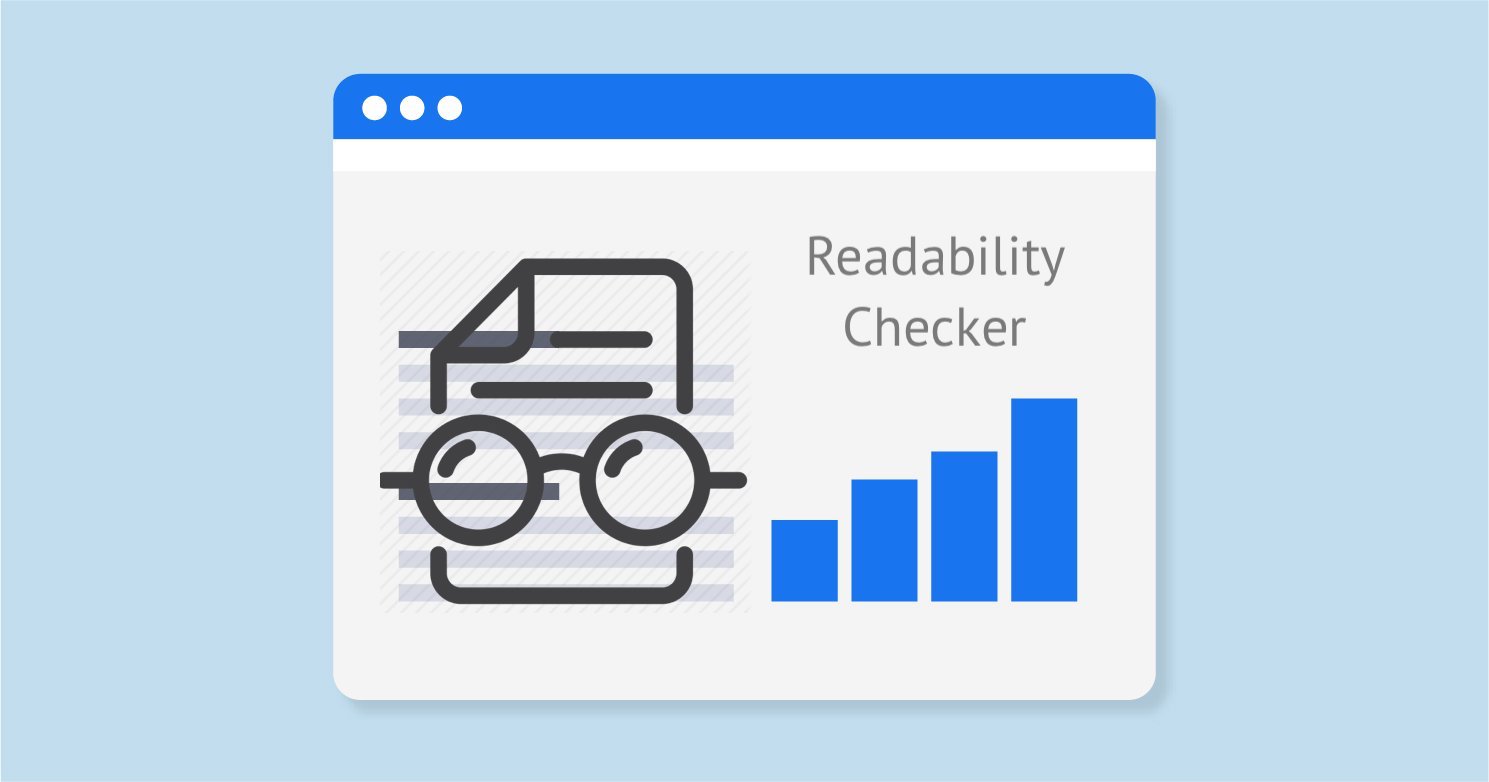
While readability is crucial, it’s essential to strike a balance with other factors, such as tone, style, and audience preferences. Here are some considerations:
- Maintain your brand voice: Ensure that your content aligns with your brand’s tone and voice. While improving readability, don’t sacrifice the unique personality and style that sets your brand apart.
- Consider your target audience: Tailor your content to your target audience’s needs, preferences, and background knowledge. What may be considered “readable” for one audience may not be suitable for another.
- Don’t compromise on depth and quality: While simplicity is important, don’t oversimplify your content to the point of losing depth and quality. Strive to provide valuable, comprehensive information that satisfies your readers’ needs.
Case Studies: Successful Implementation of Content Readability Tools

To illustrate the impact of content readability tools, let’s look at two case studies where businesses successfully implemented these tools to improve their content and achieve better results.
Case Study 1: Blog Increases Engagement and Rankings with Improved Readability
A popular technology blog struggled with high bounce rates and low engagement despite producing high-quality content. Upon analyzing their content with readability tools, they discovered that their articles were too complex and difficult to read for their target audience.
By implementing the following changes, the blog saw significant improvements:
- Simplifying sentence structures and reducing average sentence length
- Replacing technical jargon with more accessible terms
- Breaking up long paragraphs into shorter, more digestible sections
- Adding visuals to support and reinforce the written content
As a result, the blog experienced:
- 30% reduction in bounce rates
- 25% increase in average time on page
- 15% improvement in search engine rankings for target keywords
Case Study 2: E-commerce Site Boosts Conversions with Simplified Product Descriptions

An e-commerce website selling home appliances noticed that their conversion rates were
Ready to unlock growth? Let’s talk!
Other Free Tools

Product Description Tool





