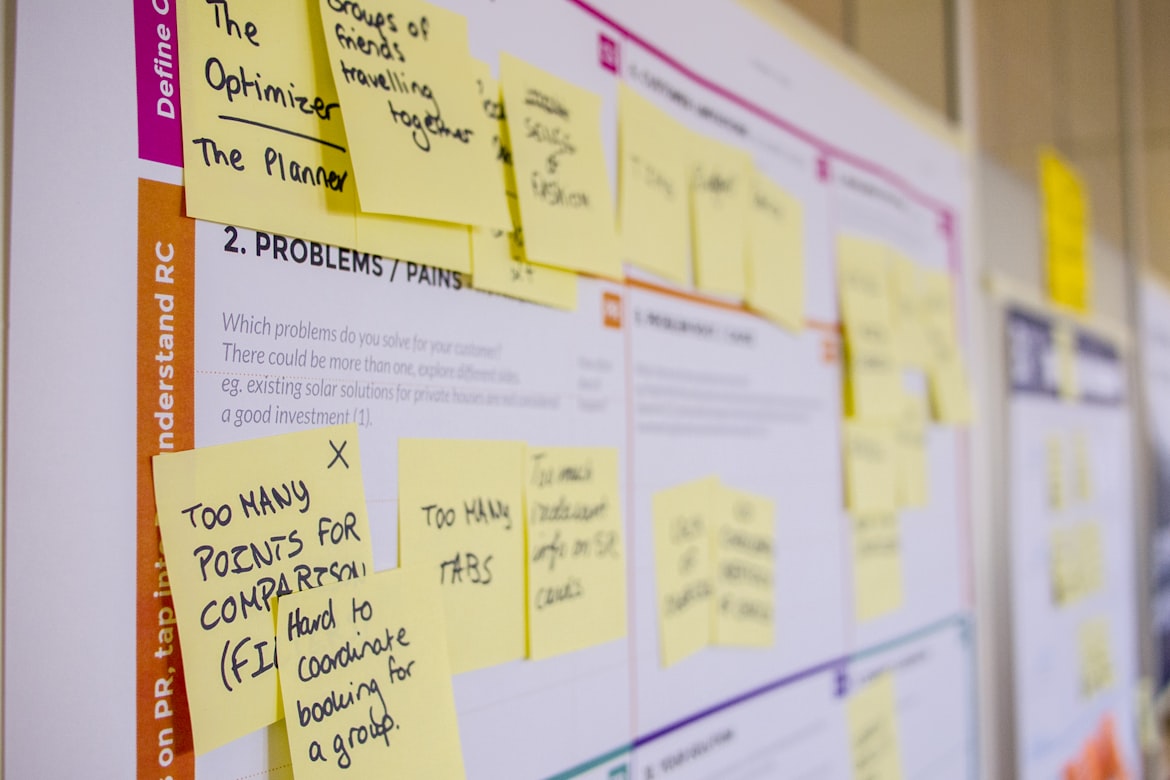SEO
Professional AI Blog Outline Generator
Crafting your outline, please wait...
Streamline Your Blogging Process with RM Digital’s Blog Outline Generator Tool
Introduction
Creating high-quality, engaging blog posts consistently can be a daunting task for any content creator or marketer. A well-structured blog post is essential for capturing readers’ attention, keeping them engaged, and ultimately driving more traffic to your website. This is where RM Digital’s Blog Outline Generator Tool comes into play. Our innovative tool is designed to simplify the process of creating comprehensive blog outlines, saving you time and effort while ensuring your content is optimized for both readers and search engines.
In this article, we’ll explore the benefits of using a blog outline generator, dive into the key features of RM Digital’s tool, and provide you with a step-by-step guide on how to use it effectively. We’ll also share some best practices and case studies to help you create compelling blog posts that drive results. Let’s get started!
The Benefits of Using a Blog Outline Generator
Using a blog outline generator offers numerous advantages for content creators and marketers alike. Here are some of the key benefits:
Saves time and effort: Creating a structured outline from scratch can be time-consuming. A blog outline generator automates this process, allowing you to focus on writing high-quality content.
Ensures consistency: By using a standard outline template, you can maintain consistency across all your blog posts, making it easier for readers to follow your content.
Helps writers stay focused: A well-defined outline serves as a roadmap for your blog post, preventing you from straying off-topic and keeping your writing focused and organized.
Improves SEO: Blog outline generators often include features for conducting keyword research and incorporating relevant keywords into your headings and content, enhancing your post’s visibility in search engine results pages (SERPs).
Key Features of RM Digital’s Blog Outline Generator Tool
At RM Digital, we’ve developed a powerful blog outline generator tool that offers a range of features to streamline your content creation process:
User-friendly interface: Our tool boasts an intuitive, easy-to-navigate interface, making it accessible for users of all skill levels.
Customizable templates: Choose from a variety of outline templates designed for different types of blog posts, such as listicles, how-to guides, and opinion pieces.
Keyword research and suggestion: Easily conduct keyword research and receive suggestions for relevant keywords to include in your outline and content.
Integration with popular tools: Our blog outline generator seamlessly integrates with popular SEO tools and plugins, allowing you to optimize your content for search engines effortlessly.
Collaboration and sharing: Share your outlines with team members and collaborate in real-time, ensuring everyone is on the same page throughout the content creation process.
Step-by-Step Guide to Using RM Digital’s Blog Outline Generator
Now that you understand the benefits and features of our blog outline generator, let’s walk through the process of using the tool to create a compelling outline for your next blog post.
1. Setting up an account and accessing the tool
To get started, head over to the RM Digital website and sign up for an account. Once you’ve completed the registration process, log in to your account and navigate to the Blog Outline Generator Tool.
2. Choosing the appropriate outline template
Browse through the available outline templates and select the one that best suits the type of blog post you want to create. For example, if you’re writing a how-to guide, choose the “How-to Guide” template.
3. Conducting keyword research
Before generating your outline, take some time to conduct keyword research using the built-in keyword suggestion feature. Enter your main topic or keyword, and the tool will provide you with a list of related keywords to consider including in your outline and content.
4. Generating the outline and customizing it
Once you’ve selected your template and conducted keyword research, click the “Generate Outline” button. The tool will create a comprehensive outline based on your chosen template and keywords. Review the generated outline and customize it to better fit your specific blog post idea.
5. Collaborating with team members
If you’re working with a team, you can easily share your outline with colleagues and collaborate in real-time. Use the built-in commenting and suggestion features to gather feedback and make improvements to your outline.
6. Exporting the outline to your preferred format
Once you’re satisfied with your outline, export it to your preferred format, such as a Word document, Google Doc, or PDF. You can then use this outline as a guide while writing your blog post.
Best Practices for Creating Effective Blog Outlines
To get the most out of RM Digital’s Blog Outline Generator Tool, follow these best practices:
Start with a clear, engaging introduction: Your introduction should hook readers and provide a clear overview of what your blog post will cover.
Use H1, H2, and H3 headings: Structure your outline using hierarchical headings to make your content easier to read and navigate.
Incorporate relevant keywords: Use the keywords you discovered during your research throughout your outline, including in your headings and subheadings. However, be sure to use them naturally and avoid keyword stuffing.
Include bullet points and numbered lists: Break up your content with bullet points and numbered lists to improve readability and make your post more scannable.
Provide examples and data: Support your points with real-world examples, case studies, and data to add credibility to your content and make it more engaging.
Conclude with a strong call-to-action (CTA): End your outline with a clear CTA, encouraging readers to take action based on what they’ve learned from your blog post.
Case Studies: Successful Blog Posts Created with RM Digital’s Tool
Don’t just take our word for it – here are some real-life examples of businesses that have successfully used RM Digital’s Blog Outline Generator Tool to create high-performing blog posts:
1. Tech startup boosts blog traffic by 150%
A tech startup used our tool to create a series of in-depth, well-structured blog posts targeting their core audience. By consistently using the outline generator and following SEO best practices, they saw a 150% increase in blog traffic within three months.
2. Digital marketing agency streamlines content creation
A busy digital marketing agency adopted RM Digital’s Blog Outline Generator Tool to streamline their content creation process. The tool allowed them to create outlines quickly and collaborate more efficiently, resulting in a 25% increase in blog post output without sacrificing quality.
3. Freelance writer improves client satisfaction
A freelance writer began using our blog outline generator to create more organized and comprehensive outlines for their clients’ blog posts. As a result, their clients reported higher satisfaction rates, and the writer saw a 20% increase in repeat business.
Frequently Asked Questions (FAQ)
Is RM Digital’s Blog Outline Generator Tool free to use? While we offer a limited free trial, RM Digital’s Blog Outline Generator Tool is a paid service. We offer various pricing plans to suit the needs of different users, from freelancers to large content teams. Contact us for more information on pricing.
Can I use the tool for creating outlines for other types of content? Yes, although our tool is primarily designed for blog post outlines, you can use it to create outlines for other types of content, such as articles, whitepapers, and even e-books. Simply choose the most appropriate template and customize it to fit your needs.
Does the tool provide SEO recommendations for my blog posts? Yes, our blog outline generator includes built-in SEO features, such as keyword research and suggestion, to help you optimize your outlines and content for search engines. However, it’s still important to follow SEO best practices and conduct thorough research to ensure your blog posts are fully optimized.
Is RM Digital’s Blog Outline Generator Tool free to use? While we offer a limited free trial, RM Digital’s Blog Outline Generator Tool is a paid service. We offer various pricing plans to suit the needs of different users, from freelancers to large content teams. Contact us for more information on pricing.
Can I use the tool for creating outlines for other types of content? Yes, although our tool is primarily designed for blog post outlines, you can use it to create outlines for other types of content, such as articles, whitepapers, and even e-books. Simply choose the most appropriate template and customize it to fit your needs.
Does the tool provide SEO recommendations for my blog posts? Yes, our blog outline generator includes built-in SEO features, such as keyword research and suggestion, to help you optimize your outlines and content for search engines. However, it’s still important to follow SEO best practices and conduct thorough research to ensure your blog posts are fully optimized.
Can I integrate the tool with my existing content management system? RM Digital’s Blog Outline Generator Tool can be easily integrated with popular content management systems (CMS) like WordPress, Hubspot, and Shopify. If you encounter any issues with integration, our support team is always ready to assist you.
Is customer support available if I encounter issues while using the tool? Yes, we pride ourselves on providing exceptional customer support. If you encounter any issues or have questions while using our blog outline generator, simply reach out to our support team via email, live chat, or phone, and we’ll be happy to help you resolve any problems quickly.
Conclusion
Creating high-quality, engaging blog posts consistently is essential for driving traffic, building authority, and connecting with your target audience. By using RM Digital’s Blog Outline Generator Tool and following the best practices outlined in this article, you can streamline your content creation process and produce blog posts that resonate with readers and rank well in search engines.
If you’re ready to take your blogging to the next level, sign up for a free trial of RM Digital’s Blog Outline Generator Tool today. If you have any questions or need further assistance, don’t hesitate to reach out to our friendly support team – we’re always here to help!
Additional Resources
Key Takeaways
- RM Digital’s Blog Outline Generator Tool simplifies the process of creating well-structured, SEO-friendly blog post outlines.
- The tool offers customizable templates, keyword research, and collaboration features to enhance your blogging workflow.
- By using the tool and following best practices, you can create engaging blog posts that drive traffic and boost your online presence.
At RM Digital, our mission is to help content creators and marketers like you achieve your goals through innovative tools and resources. If you have any questions, feedback, or suggestions, please don’t hesitate to reach out to us. We’re always striving to improve our products and services to better serve our valued customers.
Happy blogging!
Other Free Tools

Product Description Tool